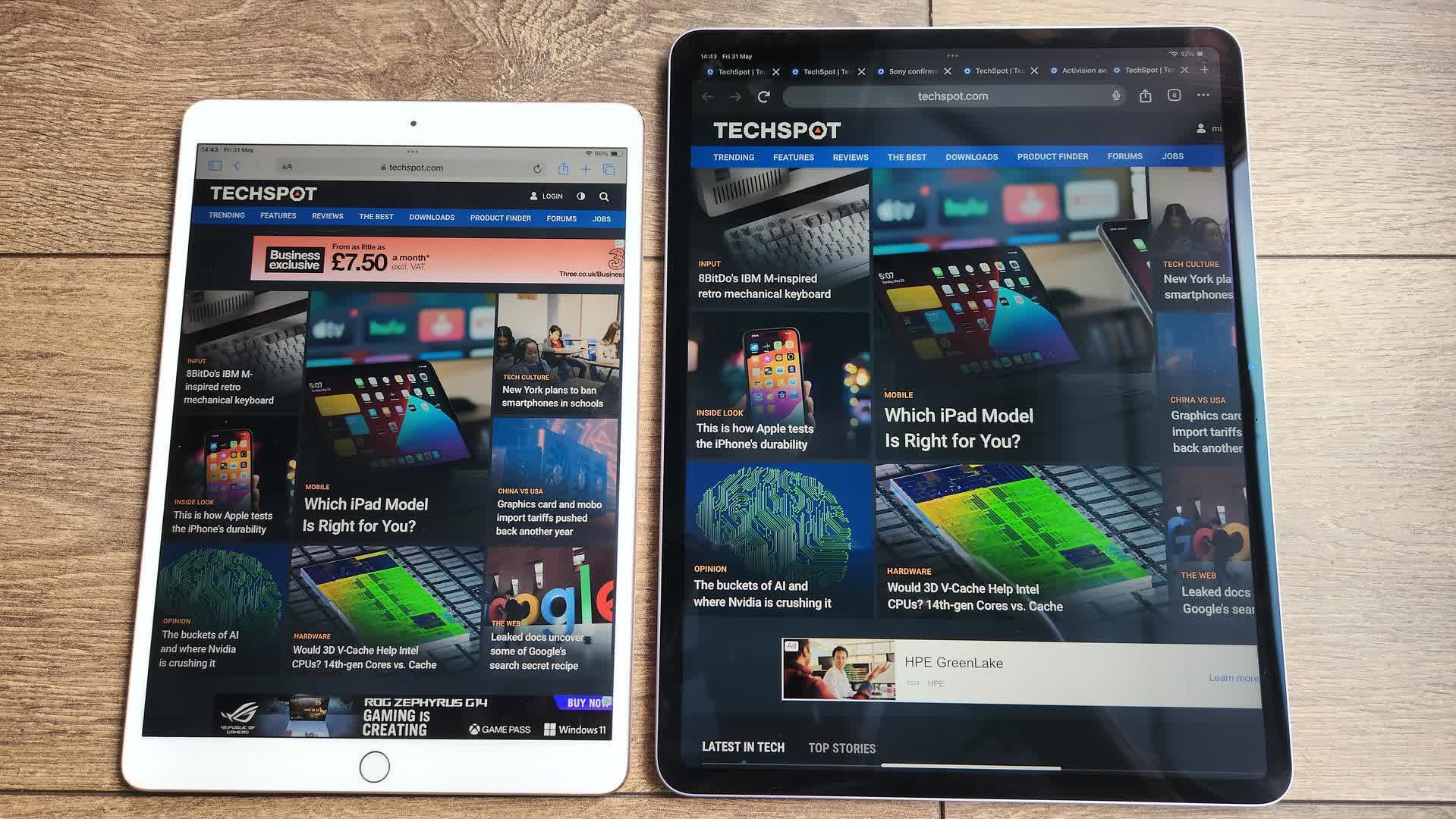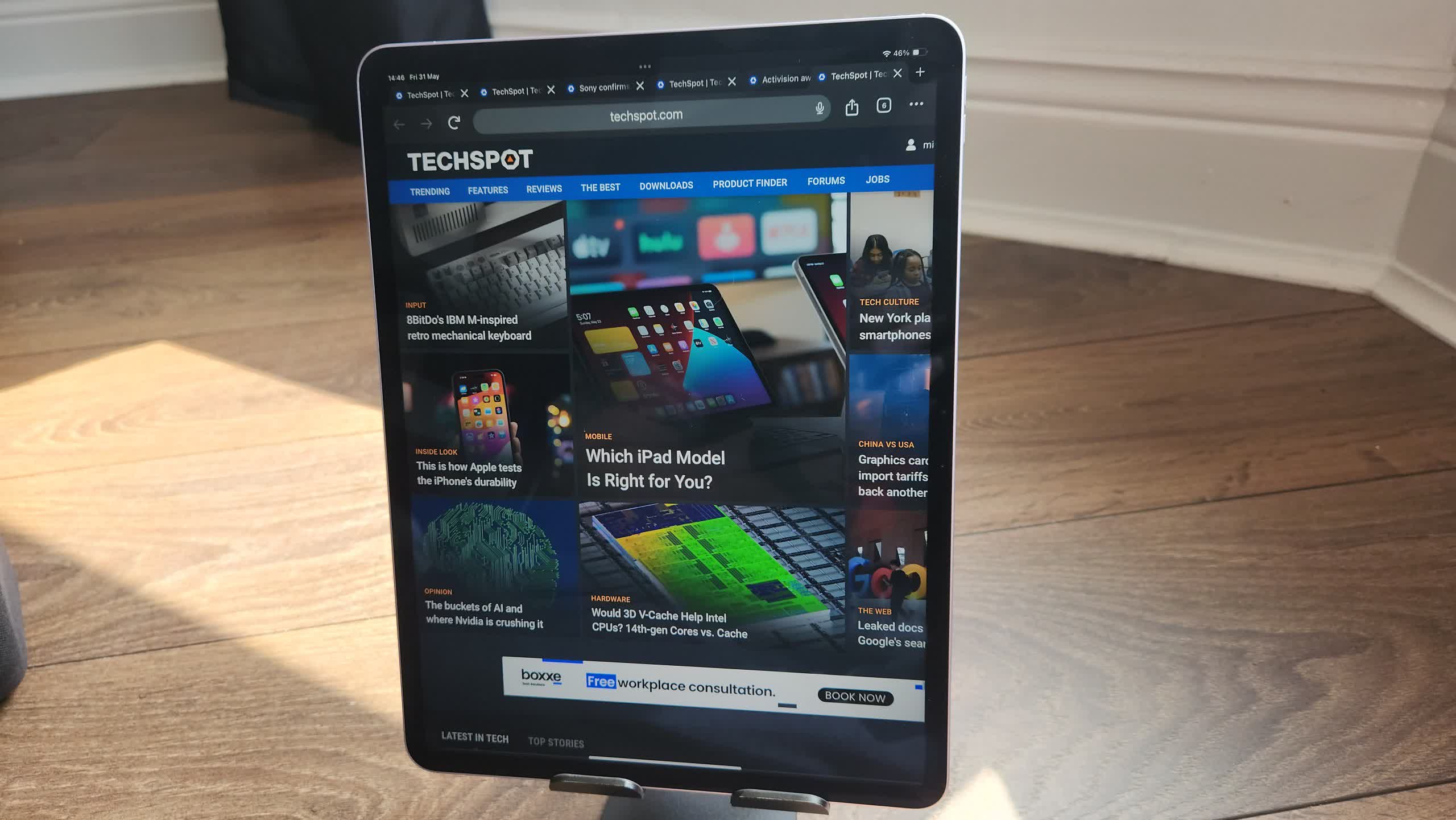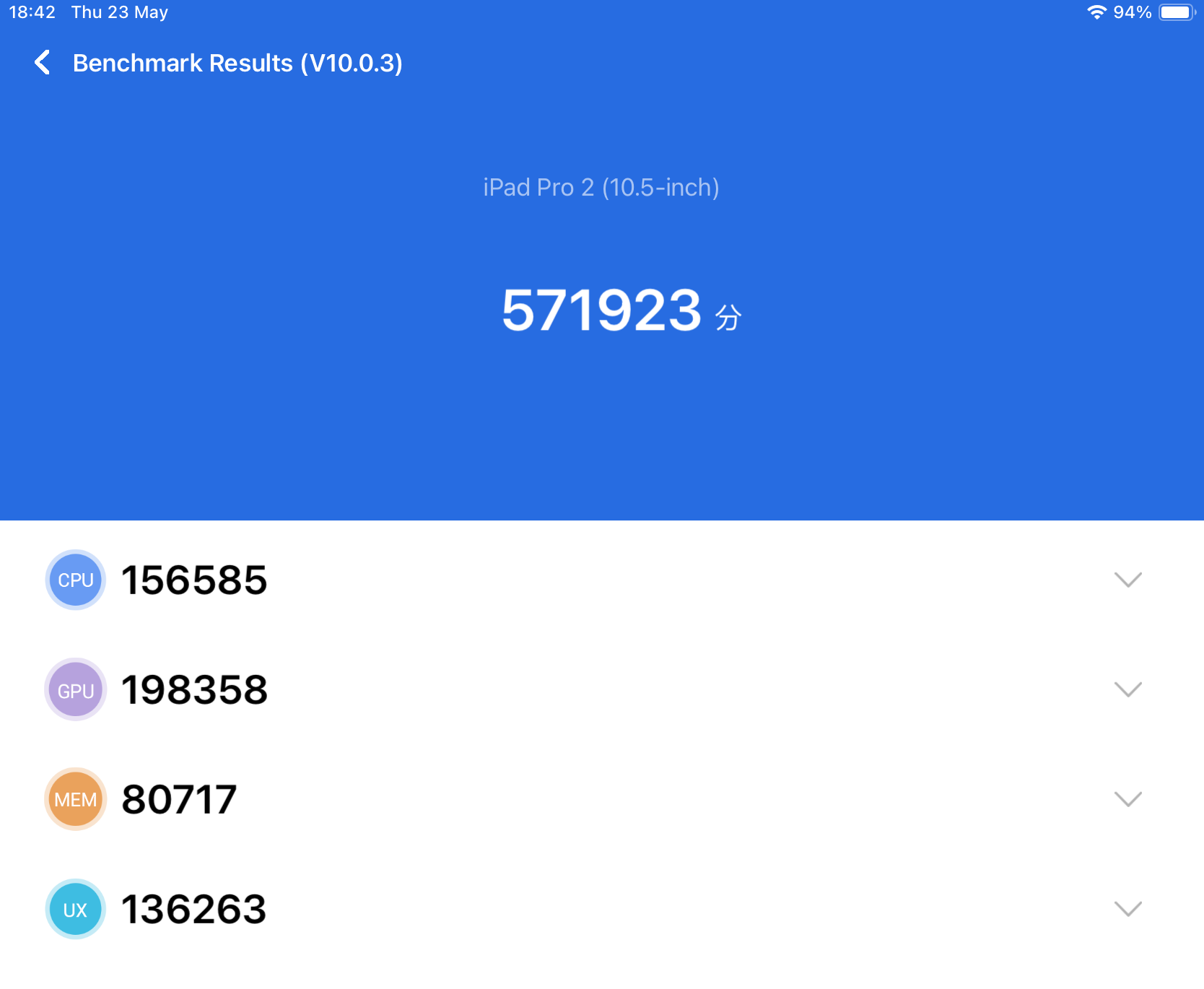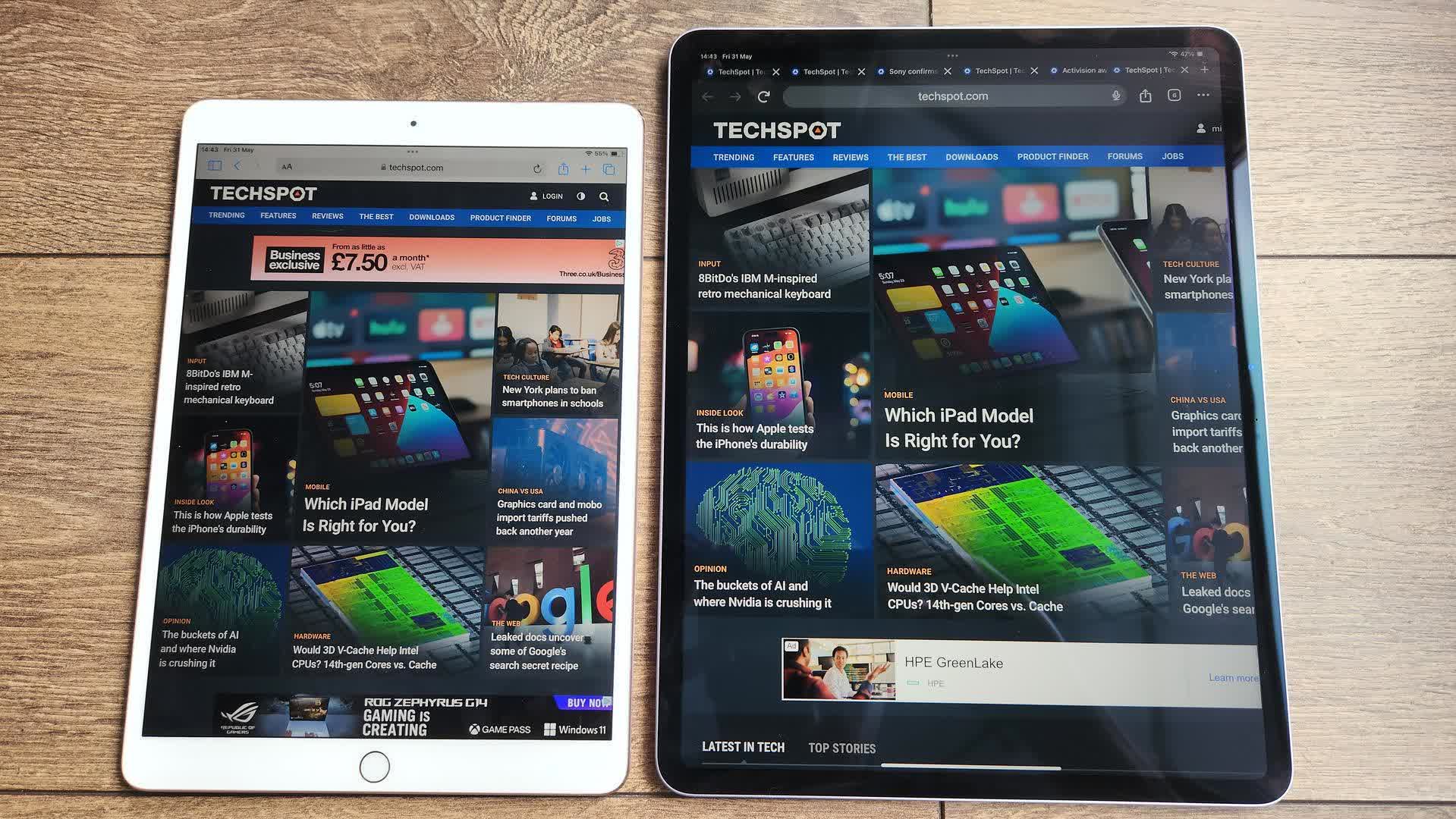The thing with every new iPad generation is that it is, in essence, pretty much the same as the last one – not unlike smartphones. Yes, it will be more powerful, probably have a nicer screen, and maybe the design has changed ever so slightly, but at its heart, the slate will do everything the older version can do, just faster and looking nicer.
Does that make upgrading from an older iPad, a 10.5-inch 2017 iPad Pro in my case, to the new 13-inch iPad Air a waste of money?
With my old iPad starting to feel a bit slow and long in the tooth, an upgrade was on the cards. Rumors that Apple was set to unveil its first iPad with an OLED display and the all-new M4 chip were exciting, but there was never any doubt it would be expensive. Sure enough, a few weeks back Apple launched their latest iPad Pros starting at $949, or $1,250 if you want a 13-inch version, which I did.
That's a lot of money though, especially if you're unlikely to need all the power of the M4 chip or an OLED display – even if it is gorgeous. However, Apple also announced a new iPad Air that not only featured the M2 chip, but, for the first time, also came in a 13-inch form factor. Best of all, it's a comparatively more affordable $769, making it $500 cheaper than the same-size iPad Pro M4.
Unpacking and first impressions
It's strange that despite featuring the "Air" moniker, long used by Apple to signify its thinner and lighter devices, both models of the iPad Air M2 line are heavier and thicker than the iPad Pro M4 equivalents. Still, at 1.36 pounds and 6.1mm thick, you're not going to be complaining about this being a hefty or weighty tablet.
Being larger than my 10.5-inch iPad Pro means the new Air is slightly heavier – albeit by just 0.33 pounds – yet when you hold both devices by their edges, the old Pro feels like the heavier of the two, likely related to weight distribution. Both tablets have the same 6.1mm thickness.
The other design differences are obvious: the much thinner bezels and lack of a home button make the Air look a lot sleeker while also cramming more screen real estate into its larger frame.
The edges are flatter, while the front-facing camera has been moved from the top to the side. I also breathe a quiet sigh of relief looking at the USB-C port, knowing I can finally leave the Lightning connector behind.
After using Apple's quick and easy data transfer process and going through its extensive setup, I finally got to try out my new iPad. The 2732 x 2048 resolution is higher than my Pro (2224 x 1668), but the 264 PPI count is the same. However, as someone who likes their devices at max brightness, the extra 100 nits in the 600-nit iPad Air is noticeable.
Combined with the larger screen, everything just appears sharper, more eye-pleasing, and easier to read. It's at this point that the only thing my old iPad Pro does better than the new iPad Air becomes apparent.
No Pro(Motion)
Let's face it, Apple has to keep a few cool features for the iPad Pro models, and one of them is ProMotion – essentially, a 120Hz variable refresh rate. iPad Pros have had ProMotion since 2017 – it's one of the reasons why I bought my current Pro a few years ago. Screen movement at up to 120Hz makes swiping between the app-filled home pages incredibly smooth. It's also great when scrolling through web pages, keeping the text looking crisp as it changes position.
That means the new (2024) iPad Air has a maximum 60Hz refresh rate. As you can see in the video below, the difference between the two is noticeable...
This is the only element of the iPad Air that I didn't like. However, I got used to it after less than a day of use. Some people might not even notice the difference, others may not care, but for a few, this could be a dealbreaker. While I definitely prefer 120Hz, I still think the Air's many benefits outweigh this minus point.
Performance
The new iPad Air's M2 chip decimates the seven-year-old A10X Fusion in my Pro. Running the AnTuTu benchmarking app shows the older tablet scoring 571,923 points, while the Air hits 2,011,245.
My iPad Pro actually crashed and stopped working halfway through the first test, likely suffering the digital equivalent of a heart attack from being pushed too hard.
Synthetic benchmarks often aren't reflected in real-world use, of course. But apps on the M2-powered Air do load that little bit faster, working on large projects in iMovie is smoother, and web browsing is snappier.
I was also interested to see the difference in download and upload speeds between the devices. Connected to the same 5GHz WiFi network and using Ookla's speed test, the Air with its Wi-Fi 6E and 2x2 MIMO manages a download of 686 Mbps and an upload of 816 Mbps. The Pro comes in at 387 Mbps and 361 Mbps. The Pro is obviously going to be fast enough for most people, but I have noticed the difference when downloading large files and also when playing GeForce Now games.
Productivity
It's hard to argue with the fact that a faster iPad with a larger screen is going to help with productivity. Beyond the ability to multitask, the Split View feature in iPadOS (below) benefits hugely from those extra few inches, allowing you to browse the web in one window while checking emails in another.
I've edited YouTube videos on iMovie and uploaded them to the platform, downloaded massive files via Dropbox, and edited some articles – without the keyboard – all with nearly the same level of ease as using a desktop/laptop. The benefits of working on the Air compared to my old iPad are many, and not just because of the extra size.
It's also worth noting that the landscape front camera is great for video calls – more on that later – while the loud speakers are great for work and play.
It is a shame that Apple's new Magic Keyboard is only compatible with the iPad Pro M4, but the Air does work with the previous Magic Keyboard for the 12.9-inch iPad Pro, so you can turn this iPad into a full, and pretty powerful, laptop replacement with touchscreen capabilities.
The new $129 Pencil Pro is compatible with the Air M2 and M4 Pro, but not any previous-gen iPads, offering advanced features like squeeze, barrel roll, and haptic feedback; you still can't beat an iPad as a drawing device.
The device is lacking the stunning OLED display, that 120Hz refresh rate, the M4 chip, and the Thunderbolt support found in the latest iPad Pro, but unless you really need these features, are they worth paying an extra $500 for? You also get a starting capacity of 256GB in the Pro instead of 128GB in the Air.
Gaming
The arrival of the Apple M-series chips in the iPads has brought a host of new gaming experiences. Titles like Death Stranding require at least an M1 chip, while other games, including the brilliant Divinity Original Sin 2, aren't supported on my 2017 iPad Pro.
For all it's a money-sucking cash cow with the one of the lowest scores ever on Metacritic, Diablo Immortal is a good test for the two tablets – it can also be fun in short bursts.
Ironically, the Pro with its higher native frame rate isn't powerful enough to support 60fps in the game, so I'm stuck at 30fps. With the settings maxed, there's the occasional stuttering when the screen gets packed with enemies.
Playing on the iPad Air is like night and day compared to the old Pro. Doubling the max frame rate in the game makes a world of difference. There's no stuttering, and the 13-inch screen is much better for gaming. I actually can't stop playing Diablo Immortal, despite abandoning it a long time ago.
Battery life
Working from home means battery life hasn't been a deciding factor for buying a new device. I know Apple is promoting the iPad Air M2's longevity, but seeing it in person really is quite phenomenal.
As someone who likes any screen's brightness turned to the max, it's very rare for my creaking iPad Pro not to require an overnight charge after a few hours of use these days. With the M2, the same SoC that gives the MacBook Pro 13 such amazing battery life, the iPad Air lasts so long that you'll wonder what sorcery is causing it.
Apple's official figure is 10 hours of surfing the web on Wi-Fi or watching video. I've managed to go almost three days of regular use – a mix of work, web browsing, and video – before the tablet ran flat. It genuinely is one of the tablet's best features.
Content consumption
iPads are great content-consumption devices. They're perfect for reading the news, listening to music, browsing the web, and watching Netflix or YouTube at home or on the go. The extra inches offered by the Air 13 make a huge difference for all of these tasks.
The downside, of course, is that the increased size makes the Air less portable than its smaller siblings. Whether that's an issue might depend on whether you intend to do a lot of traveling with the tablet.
As mentioned before, the landscape stereo speakers on the Air are very clear and get nice and loud without distortion. But this is one area where the 2017 Pro still holds its own, thanks to its four speakers that sound fantastic.
Camera
Does anyone buy an iPad because of the camera? Still, an advantage of the larger screen comes when using it as a viewfinder for the 12MP (f/1.8) wide camera on the back. It features a 5x digital zoom and plenty of other options, including Panorama up to 63MP.
It certainly can't match the top smartphones out there, but it takes more than decent photos, and shooting video in 4K at 60fps or 240 fps slow-mo while watching the screen can make you feel like a movie director.
The Air also has a 12MP ultrawide (f/2.4) snapper on the front. This is mainly for Apple's Center Stage tech, which lets you move around during video calls while the camera automatically keeps you in the frame. It's a feature not found in the 2017 Pro, and as someone who uses FaceTime every day, I appreciate the addition.
Should you buy an iPad Air 13?
Without a doubt, the iPad Air 13 is an excellent tablet. Apple has taken the power and form factor that used to be exclusive to the Pro models and put them into the Air while keeping the base price under $800 (the 11" iPad Air starts at $600).
If you don't have an iPad but are thinking of taking the plunge, don't care about refresh rates or M4-levels of power, and prefer larger screens over smaller, more portable ones, then the Air can't be recommended highly enough.
Also check out: Which iPad Model Is Right for You? From Mini to Pro: Size, Price, and Key Differences
Whether you should upgrade from an older iPad to the larger 13-inch Air isn't a question I meant to answer here, but I wanted to offer some first-hand impressions and point out standout differences in the transition, coming from someone who has been using an older iPad long-term. I couldn't be more pleased with the move, plus there's still some life left in the old iPad Pro, so I can pass that on to somebody else.
It stands to reason that age is a big factor, too, as you're not going to see as many benefits coming from newer models, especially M-series iPads. Ultimately, for some, it might all depend on how much you want a 13-inch screen. Personally, I love it.